
Accord (MK8 & MK9)
2008-2017
- Open head-unit
- Head-unit
i-MID 8inch touch monitor - Touch support
No - R-gear select
Lamp - iPAS lines
- Picture in Picture (PiP)
- I-DRV
- Guide lines
- CVBS signal
NTSC - Rear camera input
- Signal
CVBS - Activation
OEM - A/V output
- A/V input
- HDMI input
- LVDS input
- RGB input
- Front camera input
Civic (MK8 & MK9)
2006-2018
- Open head-unit
- Head-unit
i-MID 8inch touch monitor - Touch support
No - R-gear select
Lamp - iPAS lines
- Picture in Picture (PiP)
- I-DRV
- Guide lines
- CVBS signal
NTSC - Rear camera input
- Signal
CVBS - Activation
OEM - A/V output
- A/V input
- HDMI input
- LVDS input
- RGB input
- Front camera input
CR-V (MK3 & MK4)
2007-2018
- Open head-unit
- Head-unit
i-MID 8inch touch monitor - Touch support
No - R-gear select
Lamp - iPAS lines
- Picture in Picture (PiP)
- I-DRV
- Guide lines
- CVBS signal
NTSC - Rear camera input
- Signal
CVBS - Activation
OEM - A/V output
- A/V input
- HDMI input
- LVDS input
- RGB input
- Front camera input
CR-Z
2010-2016
- Open head-unit
- Head-unit
i-MID 8inch touch monitor - Touch support
No - R-gear select
Lamp - iPAS lines
- Picture in Picture (PiP)
- I-DRV
- Guide lines
- CVBS signal
NTSC - Rear camera input
- Signal
CVBS - Activation
OEM - A/V output
- A/V input
- HDMI input
- LVDS input
- RGB input
- Front camera input
HRV
2012-2018
- Open head-unit
- Head-unit
i-MID 8inch touch monitor - Touch support
No - R-gear select
Lamp - iPAS lines
- Picture in Picture (PiP)
- I-DRV
- Guide lines
- CVBS signal
NTSC - Rear camera input
- Signal
CVBS - Activation
OEM - A/V output
- A/V input
- HDMI input
- LVDS input
- RGB input
- Front camera input
Jazz
2008-2018
- Open head-unit
- Head-unit
i-MID 8inch touch monitor - Touch support
No - R-gear select
Lamp - iPAS lines
- Picture in Picture (PiP)
- I-DRV
- Guide lines
- CVBS signal
NTSC - Rear camera input
- Signal
CVBS - Activation
OEM - A/V output
- A/V input
- HDMI input
- LVDS input
- RGB input
- Front camera input
Odyssey
2015-2015
- Open head-unit
- Head-unit
i-MID 8inch touch monitor - Touch support
No - R-gear select
Lamp - iPAS lines
- Picture in Picture (PiP)
- I-DRV
- Guide lines
- CVBS signal
NTSC - Rear camera input
- Signal
CVBS - Activation
OEM - A/V output
- A/V input
- HDMI input
- LVDS input
- RGB input
- Front camera input

|
AUDIO OUTPUT |
Not available |
|
CVBS |
Only compatible with NTSC sources. |
|
LVDS |
Not available. |
|
SCREEN |
For Honda cars with OEM Honda i-MID 8inch and the newer touch screen monitors |
|
FRONT CAMERA |
Not available |
|
OEM REAR CAMERA |
Not available |
|
GUIDELINES |
No guilde lines |
|
iPAS |
iPAS option is not available (moveable grid lines) |
|
PIP |
PiP option is not available for original parking sensor overlay (Picture in Picture) |
|
REAR SELECT CAMERA INPUT |
Must connect the12V reverse detection wire. |
|
INSTALLATION |
We recommend that the installation will be performed by a qualified specialist |
|
NOTE |
Power of the additional rear view camera should be taken from the ACC line (Second key turn) otherwise camera input will not be active. The camera input feature *may* need to be activated by a Honda dealership. |
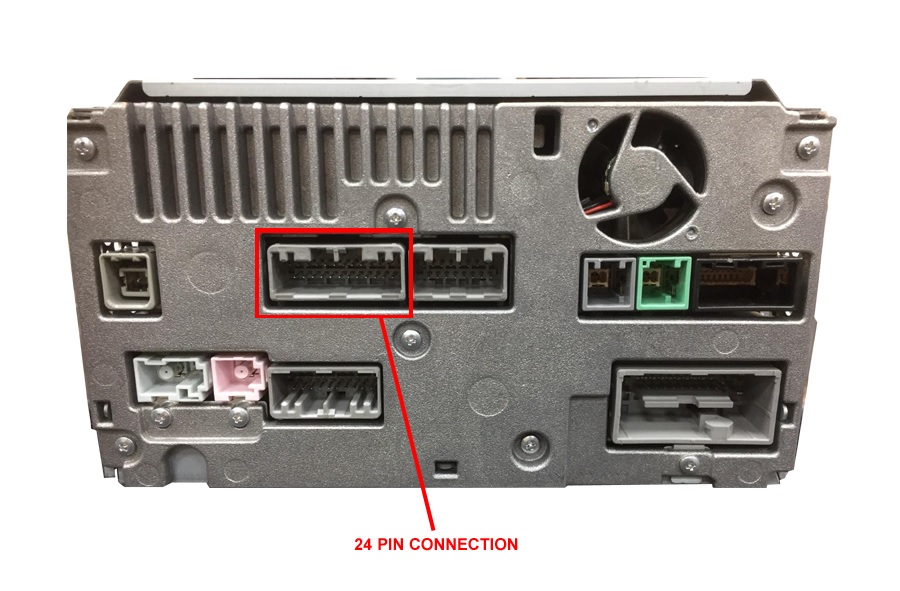
Start a Conversation
Hi! Click one of our members below to chat on WhatsApp
- The team typically replies in a few minutes.
- HeesterbeekEdwinOnline

