Size UP (10.25) + APPplay_CARplay & Android AUTO integration Mercedes NTG45

OEM Comand display, to maintain the factory look.
Carplay and Android Auto kit via touch screen and via voice control (Siri or Google Assistant).
- HDMI input (for HDMI devices)
- Rear camera input
- Dynamic Parking Lines (IPAS)
- Picture in Picture from Parking sensors (PiP)
- Front camera input
- 1280x800 Resolution
- Use OEM MMI button to enter screen inputs
- Image retention while driving
- Adjustable parking lines via OSD menu
Carplay and Android Auto kit via touch screen and via voice control (Siri or Google Assistant).
- Control via voice (Siri & Google Assistant)
- Run navigation apps like; Google maps, TomTom & Waze
- Play music apps like; Spotify, Podcast, Music
- Making phone calls and listening to your messengers
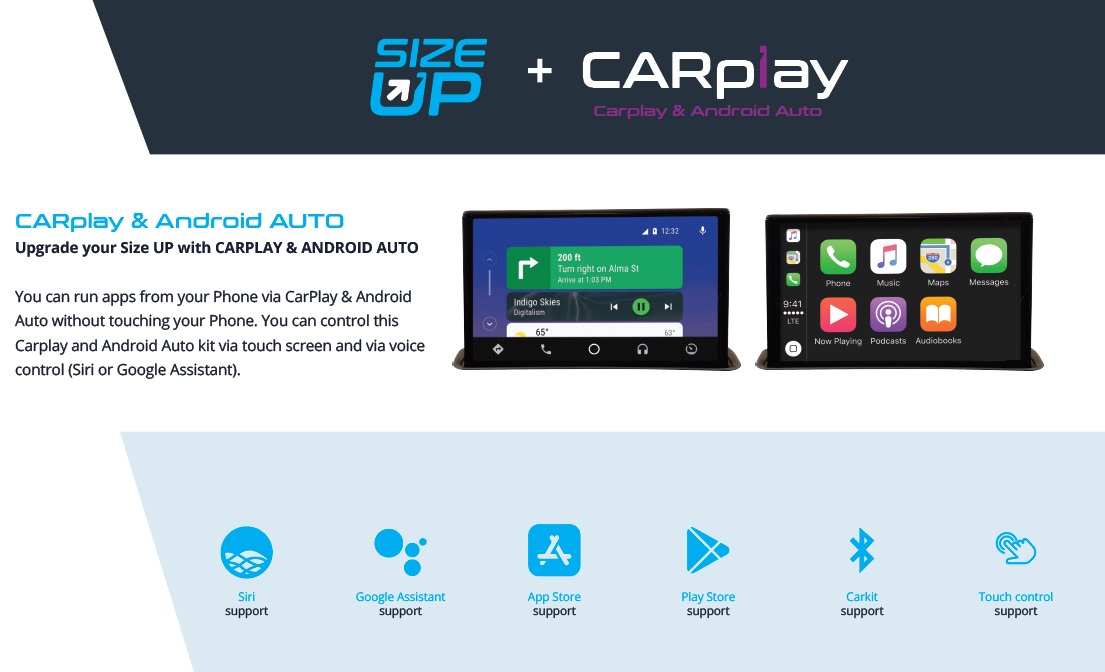
Not available

| Model | Year | System | Bracket |
| A Class (W176) | 2012-2015 | Comand Online & Audio20 (Becker) | Not needed |
| B Class (W246) | 2012-2015 | Comand Online & Audio20 (Becker) | REP-MB-BR4 |
| C Class (W204) | 2011-2014 | Comand Online & Audio20 (Becker) | REP-MB-BR1 |
| C Class Coupe (C204) | 2011-2015 | Comand Online & Audio20 (Becker) | REP-MB-BR1 |
| CLA Class (C117) | 2013-2015 | Comand Online & Audio20 (Becker) | Not needed |
| G-model (G463) | 2012-2016 | Comand Online & Audio20 (Becker) | Not needed |
| GL-Class (X166) | 2012-2016 | Comand Online & Audio20 (Becker) | REP-MB-BR6 |
| GLA (X156) | 2014-2015 | Comand Online & Audio20 (Becker) | Not needed |
| GLK Class (X204) | 2011-2015 | Comand Online & Audio20 (Becker) | REP-MB-BR5 |
| E Class (W212) | 2011-2015 | Comand Online & Audio20 (Becker) | REP-MB-BR3 |
| E Class (C207 Coupe) | 2011-2016 | Comand Online & Audio20 (Becker) | REP-MB-BR3 |
| ML Class (W166) | 2011 -2015 | Comand Online & Audio20 (Becker) | REP-MB-BR6 |
|
AUDIO OUTPUT |
The interface inserts ONLY video signals into the infotainment. It is essential to have an Aux-in, when using audio from an external AV source. |
|
CVBS |
Only compatible with NTSC sources. |
|
LVDS |
LVDS input is compatible with NAVplay & APPplay module |
|
SCREEN |
Interface is compatible for cars with Audio20 & Comand screens. |
|
FRONT CAMERA |
The front camera input will automatically switch after leaving the reverse gear. You can set the display time in seconds via the OSD menu (1-15 sec). It is also possible to select the FRONT camera input manually |
|
OEM REAR CAMERA |
The interface does switch back automatically to the OEM rear camera input when the reverse gear is engaged. |
|
GUIDELINES |
iPAS & Static lines are available via the interface OSD menu |
|
PIP |
Parking sensor overlay option is available (Picture in Picture) |
|
REAR SELECT CAMERA INPUT |
Interface will respond on CAN for cars with auto gearbox. When manual gear box please use the rear detection wire. |
|
INSTALLATION |
We recommend that the installation will be performed by a qualified specialist |
|
EXTRA NOTE |
Please check if you need the optional bracket |





